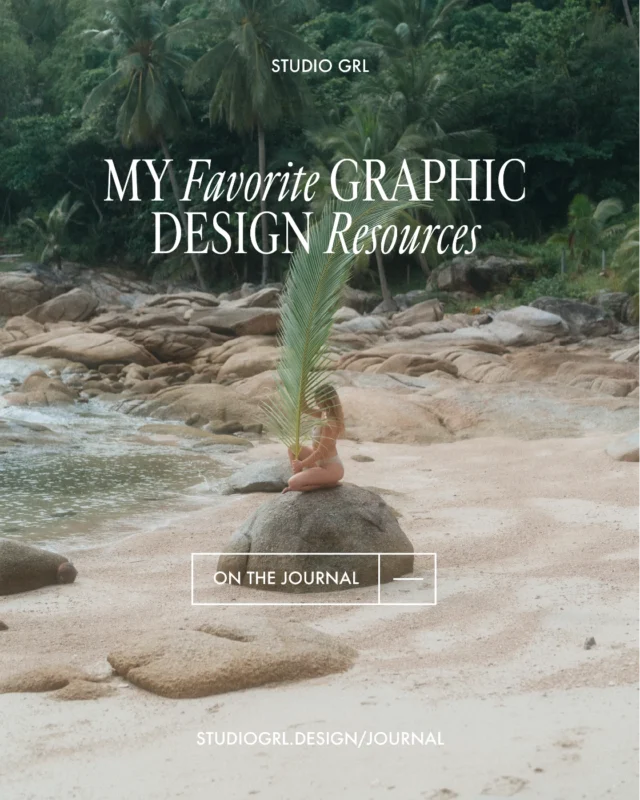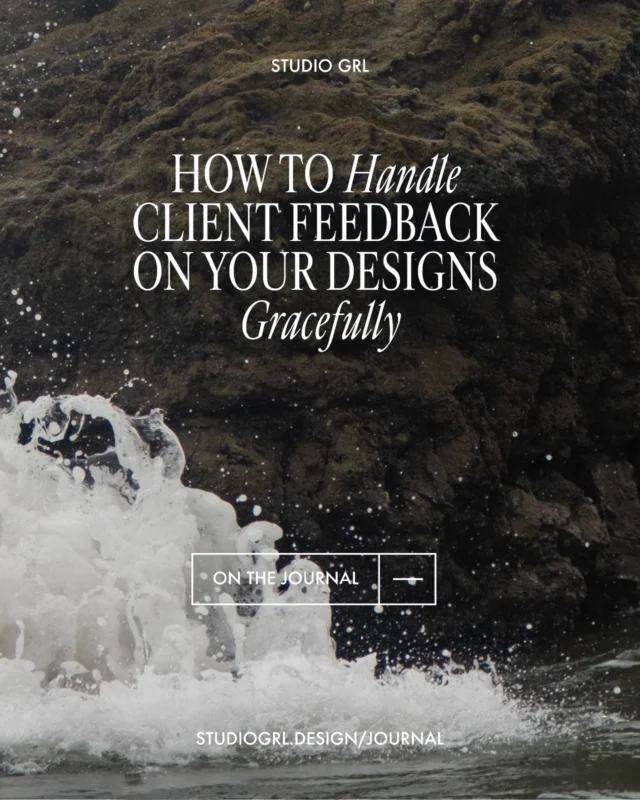Starting a new creative branding project is easier with the right tools and resources. That’s why I’ve put together a list of my go-to sources for inspiration, type foundries, mockups and more – enjoy!

1. Inspiration
- Cosmos (cosmos.so): A digital sanctuary of stunning visual inspiration. Through their web extension you can collect anything on the web.
- Behance (behance.net): A part of the Adobe network, Behance showcases creative portfolios from designers around the world.
- Pinterest (pinterest.com): Probably the most known visual discovery engine.
- Awwwards (awwwards.com): Inspirations for Website Design.
- Design Inspiration: (designspiration.com): Like Pinterest, but tailored for design and art enthusiasts.
- Color Hunt (colorhunt.co): This site is perfect if you’re looking for the perfect colour palette.
2. Type Foundries
- Typewolf (typewolf.com): One of my favorite resource for discovering typography trends & high-quality fonts.
- Pangram Pangram (pangrampangram.com): Offers a collection of quality typefaces that suit a wide range of projects.
- James Coffman (jamescoffman.com): Features handdrawn, unique fonts rooted in history.
- Damn Type (damntype.com): Offers handdrawn, groovy fonts that add special character to any design.
- VJ Type (vj-type.com): A go-to for high-end and elegant typography.
- Type Department (type-department.com): An extensive type source for creatives.
- Studio 2 AM (studio2am.co)
3. Textures
- True Grit Texture Supply (truegrittexturesupply.com): Offers cool textures to add depth and detail to your designs.
- Texture Ninja (https://texture.ninja/)
4. Mockups
- Mr. Mockup (mrmockup.com)
- Feel This (feelthis.co)
- Dek Grafis (dekgrafis.com)
- Pacdora (pacdora.com)
- Freepik (freepik.com/mockups)
- Bendito Mockup (benditomockup.com/shop)
- Harmonia Visual Mockups (harmonaisvisual.com/mockups)
5. Stock Images
- Public Work (public.work): A search engine for public domain content.
- Free Vectors (vectorstock.com): This where you can find free vector illustrations.
- Unsplash (unsplash.com): Offers a vast library of high-resolution, royalty-free photos.
6. Tools
- Adobe Suite (adobe.com): Obviously my every day use, couldn’t-live-without tool set.
- Figma (figma.com): This is where I create website designs before development, offering flexibility and seamless teamwork.
- Flodesk (https://flodesk.com/c/CKWK8R): This is where I create my newsletter – my favorite platfrom for beautiful email design so far! If you want to give Flodesk a try, you can use my affiliate link for 50% off.
- Compress Image (compressimage.io): Perfect for compressing images for websites to .webp format, ensuring fast loading and optimized performance.
7. Chrome Extensions
- WhatFont (whatfonttool.com): Identifies fonts on any webpage.
- GoFullPage (gofullpage.com): Captures full-page scroll screenshots, ideal for saving and sharing website inspiration.
- Eyedropper (eyedropper.org): Identify colors from any webpage.
I hope these resources feel as helpful to you as they’ve been to me — happy designing!
With love,
Nina